Milestones:Plaque mounting details: Difference between revisions
No edit summary |
No edit summary |
||
| Line 1: | Line 1: | ||
== Milestone plaque mounting details == | == Milestone plaque mounting details == | ||
The milestone plaques come with | The milestone plaques come with four mounting holes in the back. There are four at the corners: 2.75 inches/6.5 cm in from the corners (as measured on the diagonal) or 1.95 inches/4.596cm in from the edges. | ||
The plaques come with threaded bolts ½ cm in diameter and 5 cm long. | |||
<br> | <br> | ||
| Line 11: | Line 11: | ||
<br> | <br> | ||
Below is a rough diagram of the plaque as seen from the back. | Below is a rough diagram of the plaque as seen from the back. The plaques used to come with 6 holes (two along the midline of the plaque. However, beginning in 2012, the foundry began casting them with just the four mounting holes at the corners. The diagram shown below shows the previous version in case anyone with an older plaque needs this information for remounting purposes. The midline holes were/are 4 inches/10.16 cm in from the side edges (or 5 inches/12.7cm from the center) and 6 inches/15.24cm from the bottom and top edges. | ||
Back to: [[Milestones: | For those with the newer plaques, ignore the midline holes and refer only to the corner holes.[[Image:Resized milestone plaque diagram.jpg|Image:Resized_milestone_plaque_diagram.jpg]] | ||
<span id="fck_dom_range_temp_1293546085986_811" /><span id="fck_dom_range_temp_1293546085986_197" /><span id="fck_dom_range_temp_1293546085986_975" /><span id="fck_dom_range_temp_1293546085986_733" /> | |||
Back to: [[Milestones:Milestone Guidelines and How to Propose a Milestone|Milestones:Milestone_Guidelines_and_How_to_Propose_a_Milestone]] | |||
Revision as of 16:02, 22 June 2012
Milestone plaque mounting details
The milestone plaques come with four mounting holes in the back. There are four at the corners: 2.75 inches/6.5 cm in from the corners (as measured on the diagonal) or 1.95 inches/4.596cm in from the edges.
The plaques come with threaded bolts ½ cm in diameter and 5 cm long.
We recommend waiting until you have the actual plaques in hand before drilling any mounting holes or preparing the masonry.
Below is a rough diagram of the plaque as seen from the back. The plaques used to come with 6 holes (two along the midline of the plaque. However, beginning in 2012, the foundry began casting them with just the four mounting holes at the corners. The diagram shown below shows the previous version in case anyone with an older plaque needs this information for remounting purposes. The midline holes were/are 4 inches/10.16 cm in from the side edges (or 5 inches/12.7cm from the center) and 6 inches/15.24cm from the bottom and top edges.
For those with the newer plaques, ignore the midline holes and refer only to the corner holes.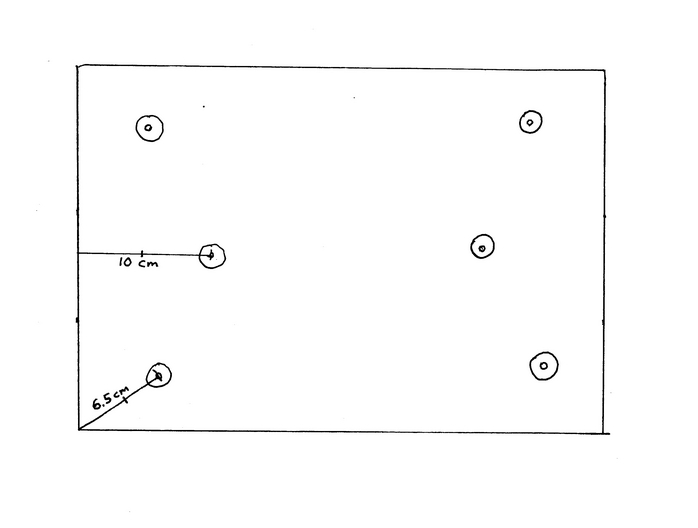
Back to: Milestones:Milestone_Guidelines_and_How_to_Propose_a_Milestone