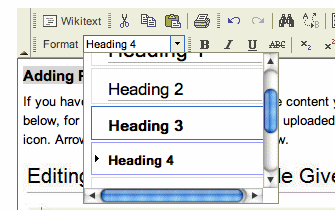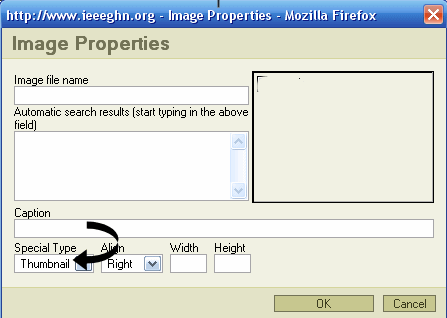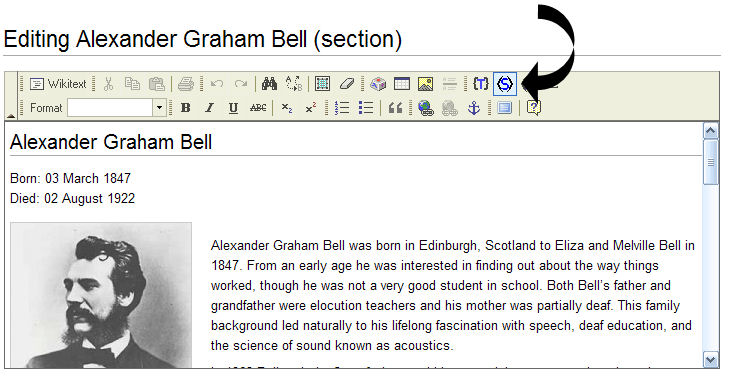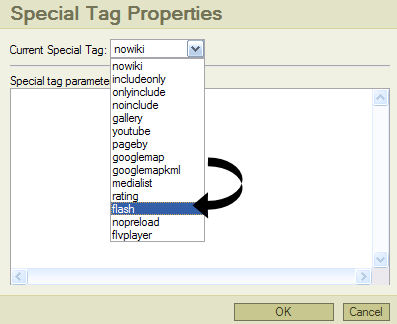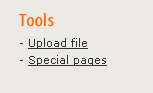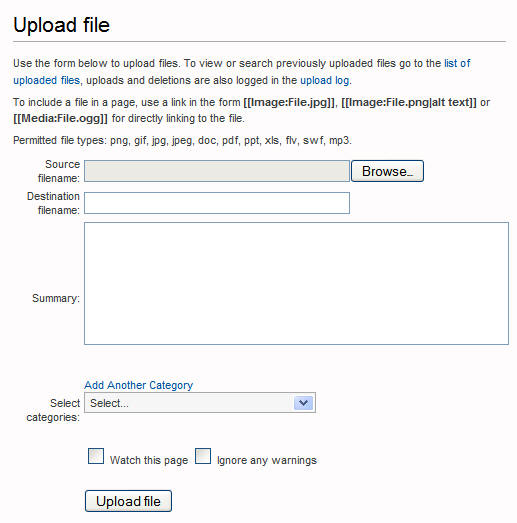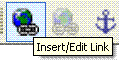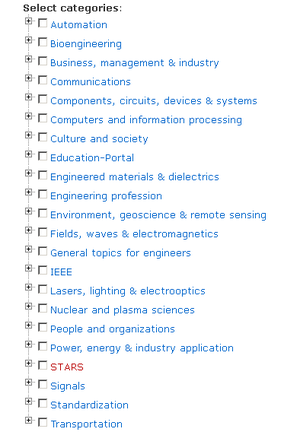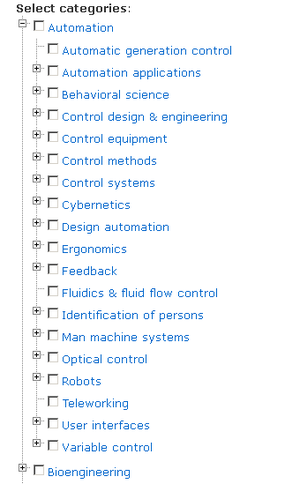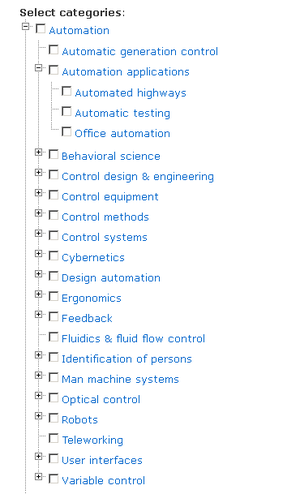Help:For First Time Contributors: Difference between revisions
No edit summary |
m (→Adding Photos) |
||
| (39 intermediate revisions by 6 users not shown) | |||
| Line 1: | Line 1: | ||
== | == Instructions First Time Contributors == | ||
This page is intended to provide information on who can contribute to the Global History Network and what kind of content can be added to the site. | |||
== What is the Global History Network? == | |||
The IEEE Global History Network (GHN) is a website dedicated to preserving and promoting the history of innovation in the history of electrical, electronic, and computer technologies and allied disciplines. The wiki-based site is designed for the public to browse and for IEEE members from around the world to populate it with their experience, knowledge, and insights. The IEEE GHN will also invite professional historians to share their interpretations of the processes of technological change and innovation. In time, the site will serve as a central historical repository of all the achievements, ideas, and first-hand knowledge of IEEE members, societies, councils and technical communities. It also will also provide a central location for all materials related to IEEE’s organizational history. | The IEEE Global History Network (GHN) is a website dedicated to preserving and promoting the history of innovation in the history of electrical, electronic, and computer technologies and allied disciplines. The wiki-based site is designed for the public to browse and for IEEE members from around the world to populate it with their experience, knowledge, and insights. The IEEE GHN will also invite professional historians to share their interpretations of the processes of technological change and innovation. In time, the site will serve as a central historical repository of all the achievements, ideas, and first-hand knowledge of IEEE members, societies, councils and technical communities. It also will also provide a central location for all materials related to IEEE’s organizational history. | ||
== What Can You Share? == | |||
The IEEE Global History Network has made it easy for IEEE members to contribute their knowledge and memories on just about any topic. Simply log into the site using your IEEE membership user ID and password, and you’ll be able to review and edit existing content, and add topic threads not yet available. You can upload photos, drawings, diagrams, documents (in both word and PDF format), and video and audio recordings. The idea of the site is to serve as a living electronic memory of all the important contributions made by IEEE members and others to technological progress -- all around the globe. The site will never be complete -- it will continually grow and expand to be a central site for members and others to explore the history of technological innovation. | The IEEE Global History Network has made it easy for IEEE members to contribute their knowledge and memories on just about any topic. Simply log into the site using your IEEE membership user ID and password, and you’ll be able to review and edit existing content, and add topic threads not yet available. You can upload photos, drawings, diagrams, documents (in both word and PDF format), and video and audio recordings. The idea of the site is to serve as a living electronic memory of all the important contributions made by IEEE members and others to technological progress -- all around the globe. The site will never be complete -- it will continually grow and expand to be a central site for members and others to explore the history of technological innovation. | ||
== | == Who Can Contribute and Edit Content? == | ||
IEEE members can register on the IEEE GHN website using their IEEE member web account user name and password. Simply log into the site using your IEEE membership user ID and password, and you’ll be able to tell your own story in your own words, while enhancing it with photos, drawings, diagrams, documents (in both word and PDF format), and video and audio recordings. Non-IEEE members can apply for non-member access by sending a request to '''ieeeghn@ieee.org''' or by clicking on the "Request Guest Account" link. Once registered as a user, individuals can contribute articles and First-hand Histories. They also can edit unprotected content. | |||
== Who Can Participate in Discussions? == | |||
Any user (IEEE Member or not) is invited to participate in discussions. You do not have to be logged-in to participate in discussions. | |||
== The Historical and Technological Scope of the IEEE GHN == | |||
The registered users of the IEEE GHN, who are IEEE members and historians, will ultimately determine the historical breadths and depth of the site by their writing and editing. The admissible range of technologies for historical presentation within the IEEE GHN is very wide – anything that involves electricity, electronics, and information processing. Examples, to mention just a few, range from microelectronics, giant electric power stations, bio-medical applications, the internet, space travel, ocean engineering, geosciences, video games, to music and movies. | |||
Because of the preservation function of the IEEE GHN and the fact that it is a repository of data for future historians, general articles and first-person accounts are allowed to cover right up until today. Certain other sections will be restricted to people, events and innovations that have occurred at least 25 years ago, including the ''IEEE Milestones ''program. Historians have developed various guidelines for how long ago an event must have occurred to be considered ‘historical’, as such certain archival functions may be restricted to conform with such guidelines. | |||
== Browser Selection == | |||
In the | Any browser will work, although we do recommend using the most recent version of whichever browser you use. You can use [http://www.microsoft.com/windows/products/winfamily/ie/default.mspx Internet Explorer], [http://www.mozilla.com/en-US/firefox/ Firefox], [http://www.apple.com/safari/ Safari], [http://www.opera.com/download/ Opera] or [http://www.google.com/chrome Chrome]. You may also need to download a plug-in to run flash animation. You will be prompted to do so when the new browser loads. | ||
== Contribution Step One - Logging In == | |||
We appreciate you participating in the testing phase of the IEEE Global History Network. You'll first need to log in to be able to add or edit content on the GHN. Simply enter your IEEE Web Account username and password in the box on the main page. | |||
If the the system has trouble recognizing your login info, then please register by placing your cursor on the word "Register" at the top of the window. | |||
In the boxes for username and password, enter your IEEE Web Account info. | |||
Once logged in, a box will be available to you through which you can review prior content added by you, and other data. See sample box below. | Once logged in, a box will be available to you through which you can review prior content added by you, and other data. See sample box below. | ||
== Content Areas == | |||
The areas of content on the Global History Network are described below. Any registered user may submit a First Hand Account, a Topic Article, a Milestone Proposal, or a STARS Proposal. | |||
=== First Hand Accounts === | |||
Engineers, scientists and related professionals have long been the main actors in the drama of technological innovation. Knowing their stories is essential to understanding how and why technology has progressed as it has for the benefit of humanity. A first-hand account is written in the first person, using the pronouns “I” and “we.” A first-hand account is the recollection of an event, as seen through one person’s eyes. | |||
First-hand accounts are very important to understanding the history of technology because they provide the experiences of those directly involved in the acts of discovery, design, invention, R&D, testing, production, and all other the elements shape the process of technological change. First-hand experiences are the accounts of the "actors" themselves. First-hand experiences need not be confined to products and services you worked on or used, they can also refer to your broader development as an engineer; your training and education, your professional affiliations In short, in First-Hand Accounts, you can write about anything that flowed from your work as an engineer and scientist or shaped your development as an engineer or scientist. | |||
We encourage you to add your first hand accounts to the GHN. To do this, select the First Hand Histories button on any page. | We encourage you to add your first hand accounts to the GHN. To do this, select the First Hand Histories button on any page. | ||
On the main page you'll find a box similar to the one below. The second box allows you to search for other First-Hand Accounts. The first box however, is where you will place the title of your account. You must enter a title. A good title is always important. | On the main page you'll find a box similar to the one below. The second box allows you to search for other First-Hand Accounts. The first box however, is where you will place the title of your account. You must enter a title. A good title is always important. | ||
You'll see a edit box with a toolbar above it. In the box is the sentence "Article content goes here...". Delete these words and then copy and paste your text....or just type right into the box. For more than a few sentences it is better to prepare the text in word processor and then copy & paste it in. In the example below, a new first hand history is being started called "Going to the moon." | You'll see a edit box with a toolbar above it. In the box is the sentence "Article content goes here...". Delete these words and then copy and paste your text....or just type right into the box. For more than a few sentences it is better to prepare the text in word processor and then copy & paste it in. In the example below, a new first hand history is being started called "Going to the moon." | ||
<br> | [[Image:Moon.jpg|700px|Moon.jpg]]<br> | ||
When you want to see a preview of your article, click on "show preview." Once you are happy with you new article, or edits, click on "save page." | |||
When you want to see a preview of your article, click on "show preview." Once you are happy with you new article, or edits, click on "save page." | |||
[[Image:Save.jpg]]<br> | [[Image:Save.jpg]]<br> | ||
Remember to always "Save page" before naviagating away from the edit box. If you don't, your work will be lost. Because this is your personal experience, you entry cannot be edited by others. Only you can come back to edit or add to it. But there is a Discussion tab. Anyone can comment on your work. The IEEE GHN supports threaded discussions on any entry. We encourage all testers to share their views on any article. | Remember to always "Save page" before naviagating away from the edit box. If you don't, your work will be lost. Because this is your personal experience, you entry cannot be edited by others. Only you can come back to edit or add to it. But there is a Discussion tab. Anyone can comment on your work. The IEEE GHN supports threaded discussions on any entry. We encourage all testers to share their views on any article. | ||
Of course, we realize that some first hand histories may be developed by a group of people. Soon, you'll be able to indicate what group of people can add to, or edit a "shared" history. For the testing phase, please email us at ieeeghn@ieee.org to set up a group access to a new article you add. | Of course, we realize that some first hand histories may be developed by a group of people. Soon, you'll be able to indicate what group of people can add to, or edit a "shared" history. For the testing phase, please email us at ieeeghn@ieee.org to set up a group access to a new article you add. | ||
| Line 76: | Line 67: | ||
[[Image:Savepage.gif]] | [[Image:Savepage.gif]] | ||
=== | === Topic Articles === | ||
A “topic article” is a third person description of a person, place, event, thing, or idea. The "topic article" requires a balanced exposition that makes reference to all the different credible perspectives. Authors of "topic articles" must cite the sources of the information used in their writing. All the registered users of the IEEE GHN can collaborate on any "Topic Article". Everyones contributions, from the person who first creates the Topic Article to all those who add or edit it, is recorded. The "History" reveals the history of all edits. Any given version of a Topic Article can be found, compared ot other versions, and restored if necessary. Topic articles do not belong to anyone person. They represent the collective insights of many. You may also wish to add new Topic Article, or contribute to existing Topic Articles on the GHN. Please remember, although the subject matter of Topic Articles covers all of IEEE technologies, they all must have something to do with the history of technology. If there are areas in which you have particular interest, your contributions will be appreciated. | A “topic article” is a third person description of a person, place, event, thing, or idea. The "topic article" requires a balanced exposition that makes reference to all the different credible perspectives. Authors of "topic articles" must cite the sources of the information used in their writing. All the registered users of the IEEE GHN can collaborate on any "Topic Article". Everyones contributions, from the person who first creates the Topic Article to all those who add or edit it, is recorded. The "History" reveals the history of all edits. Any given version of a Topic Article can be found, compared ot other versions, and restored if necessary. Topic articles do not belong to anyone person. They represent the collective insights of many. You may also wish to add new Topic Article, or contribute to existing Topic Articles on the GHN. Please remember, although the subject matter of Topic Articles covers all of IEEE technologies, they all must have something to do with the history of technology. If there are areas in which you have particular interest, your contributions will be appreciated. | ||
To add a topic, click on the "Topics" button at the top: | To add a topic, click on the "Topics Articles" button at the top: | ||
[[Image:Topicsbutton.jpg]]<br> | [[Image:Topicsbutton.jpg]]<br> | ||
Then | Then scroll down to the box where it is written "Contribute Topic Article" and type in the title of your new page. Again, every contribution must have a title. | ||
For this example, we're creating a page called "x-rays." The following is a sample screen of what you would see next. | For this example, we're creating a page called "x-rays." The following is a sample screen of what you would see next. | ||
[[Image:Xray.jpg]]<br> | [[Image:Xray.jpg|700px|Xray.jpg]]<br> | ||
Once again, you should cut-and-paste text from your word processor just about any file (word, text, etc.) into the box over the words "Article Content Goes Here..." The website will automatically adjust your fonts and styles to match those of the site. | Once again, you should cut-and-paste text from your word processor just about any file (word, text, etc.) into the box over the words "Article Content Goes Here..." The website will automatically adjust your fonts and styles to match those of the site. | ||
[[Image:Savepage.gif]]<br> | [[Image:Savepage.gif|715px|Savepage.gif]]<br> | ||
=== Difference between a First-hand History and a Topic Article === | |||
#First-hand Histories are written by one person, or a group with a shared experience. Only you can make changes to your own First-hand History. When you enter an item as First-hand History, GHN knows to block editing for all user accounts except yours. Likewise, you cannot edit another user’s First-hand History. If you have question or a concern about the accuracy of someone else’s First-hand History, let them know in the “comments” tab. Topic articles are wiki-style collaborative documents which can be amended, updated, corrected, or expanded by any GHN member. They cannot be edited by the general public. | |||
#Topic Articles need research and citations; First-hand Histories do not. | |||
#Topic Articles should be written with a neutral point of view. First-hand Histories are personal accounts and should be written in the first person. | |||
=== IEEE Milestones === | |||
==== What is an ''IEEE Milestone''? ==== | |||
The ''IEEE Milestone ''program is a longstanding effort of the organization to recognize and honor significant technological innovations. An ''IEEE Milestone ''is a “significant achievement that occurred at least twenty-five years ago in an area of technology represented in IEEE and having at least regional impact.” ''IEEE Milestones'' are first proposed and nominated by IEEE Sections and then evaluated by the IEEE History Committee. | |||
The GHN acts as a complete and accessible repository for all officially approved ''IEEE Milestones''. If there is an article about a particular ''Milestone'', it will be internally linked in the list. As a repository of record, ''Milestone ''articles, once approved, cannot be edited. | |||
==== Nominating ''IEEE Milestones'' ==== | |||
The nomination processes for ''Milestones ''is going digital! As a GHN member, you can submit a proposal for a new ''Milestone ''directly on the site by creating “nominated ''Milestone ''article”. There is a dialog box to do so in the left hand column on the ''IEEE Milestones ''tab of the site. . When a ''Milestone ''submission is made, it will appear as a “nominated ''Milestone''” until it gets approved by IEEE. You can edit your nominated ''Milestones ''up until it is approved by IEEE. You can use the IEEE GHN to get feedback on your ''Milestone ''article and improve it. The better and more complete that a ''Milestone ''submission is, the better its chance of being approved. | |||
=== Oral Histories === | |||
An Oral History is an interview with someone with historical knowledge conducted by someone with historical training, in order to convert memory into a formalized historical document. The IEEE has a longstanding Oral History program through which an official interview with a significant figure in engineering or science conducted by specially-trained IEEE staff and volunteers. Its contents are set by what was discussed during that interview. All IEEE Oral Histories will eventually be uploaded onto the GHN, available for public access. | |||
==== Difference between First-hand History and Oral History ==== | |||
A First-hand History is an article originated by the person or persons who experienced or contributed to the historical subject. An Oral History is conducted by an interlocutor, questioning the subject with the first hand experience. More simply, you can record your own first-hand experience on the GHN as a First-hand History. Oral Histories are recorded in an interview format by trained staff. As such, First-hand Histories can be updated, but only by its author or authors. Each Oral History is fixed by agreement of the interviewer and interviewee. | |||
=== IEEE STARS === | |||
STARS is an online compendium of invited, peer-reviewed articles on the history of major developments in electrical and computer science and technology. Although written for a general audience, these articles are meant to provide authoritative information, valuable in itself, but also useful as starting points for further investigations. STARS is an open-ended project, with new contributions added as they become available. Each entry is subject to continual review. Readers may post comments in accord with the procedures of the Global History Network (GHN). Corrections and updates may also be suggested; if found by the Editorial Board to be meritorious, they will be incorporated into the basic text (with appropriate notations to document their inclusion). | |||
=== Archival Texts, Images, Audio, and Video === | |||
To provide a virtual archive for users of the IEEE GHN, image, audio and video files, and scanned versions of archival texts can be uploaded onto the IEEE GHN. These items cannot be edited. | |||
=== Published Material === | |||
Published material cannot be edited. A published materials page contains a short description of the material and a link to a pdf document containing the article. | |||
== Writing and Editing Modes == | |||
The GHN allows contributors to use two different modes, [http://en.wikipedia.org/wiki/Wysiwyg WYSIWYG] and Wikitext. Once in the edit tab, you can toggle between these views using the first icon on the left of the edit window.(see screencap below) | |||
Wikitext allows for the more advanced user to accurately format the pages. If you are comfortable with using markup languages, see [[Help:Wikitext Formatting and Style Guide|Wikitext Formatting and Style Guide]]. | |||
=== WYSIWYG === | |||
The default option for entering articles and editing in the GHN is a What You See Is What You Get (WYSIWYG) editor. The editor displays your input, just as it will appear when published. | |||
=== Features of the WYSISYG edit bar === | |||
[[Image:Edit bar.png|frame|655x53px|The edit bar as it appears in the WYSIWYG editor]] | |||
{| width="100%" cellspacing="1" cellpadding="1" border="1" | |||
|- | |||
| '''Top left to right''' | |||
| '''Bottom left to right''' | |||
|- | |||
| | |||
*Toggles between WYSIWYG editor and Wikitext<br> | |||
*Cut<br> | |||
*Copy<br> | |||
*Paste<br> | |||
*Print<br> | |||
*Undo<br> | |||
*Redo<br> | |||
*Search<br> | |||
*Replace<br> | |||
*Select All<br> | |||
*Remove format<br> | |||
*Insert Special Character<br> | |||
*Insert/Edit Table<br> | |||
*Insert/Edit Image<br> | |||
*Insert Horizontal Line<br> | |||
*Insert/Edit Template<br> | |||
*Insert/Edit Special Tag<br> | |||
*Insert/Edit Reference<br> | |||
*Insert/Edit Formula<br> | |||
| | |||
*Select formatting (pulldown menu) | |||
*Bold text | |||
*Italic text | |||
*Underlined text | |||
*Subscript | |||
*Superscript | |||
*Numbered list | |||
*Bulleted list | |||
*Blockquote | |||
*Insert/Edit link | |||
*Remove link | |||
*Insert/Edit Anchor | |||
*Maximize the editor size | |||
*About | |||
|} | |||
=== Adding Headings in Articles | === Wikitext === | ||
If you are familiar with wikitext, you can edit articles using it. Wikitext is a document written in a wiki markup language, and is a mixture of content, markup, and metadata. Learn more about wikitext by reading Meta-Wiki's guide to wikitext, [http://meta.wikimedia.org/wiki/Help:Wikitext_examples here]. | |||
=== Previewing & Saving === | |||
Always remember to click "Save page" before navigating away from the edit tab so your work is not lost. Every time that you click "Save page" on the edit page, you create a history of your actions in the "History" tab and your work gets published to the GHN. On the other hand, if you click "Show preview" the changes are not stored and do not get added to the history. After clicking "Show preview" you will be brought to a page that displays your changes applied to the article at the top of the page and the text editor box below that. If you are happy with the preview results, then you can click "Save Page" and your changes will be applied to the article. | |||
== Adding Headings in Articles == | |||
Dividing up the content of your article, whether it be a "First-Hand Account" or "Topic Article" into sections with headers will make it more readable to the user. It will also provide an outline view to help with navigation. For a very long article you can even create sections inside sections. The IEEE GHN will also automatically create a table of contents based on the headers that you create. To make a header, type in the section title, highlight it, and then chose one of the header levels in format box in the toolbar. Since Header 1 is reserved for the title of your article, use Header 2, Header 3, or others. See image below. | Dividing up the content of your article, whether it be a "First-Hand Account" or "Topic Article" into sections with headers will make it more readable to the user. It will also provide an outline view to help with navigation. For a very long article you can even create sections inside sections. The IEEE GHN will also automatically create a table of contents based on the headers that you create. To make a header, type in the section title, highlight it, and then chose one of the header levels in format box in the toolbar. Since Header 1 is reserved for the title of your article, use Header 2, Header 3, or others. See image below. | ||
| Line 102: | Line 195: | ||
[[Image:Headers.gif]] | [[Image:Headers.gif]] | ||
== Adding Photos == | |||
If you have images which might illustrate the content you are providing, these can be uploaded to the site as well. See below, for the procedure for uploading. Once uploaded, go back into the Edit mode. In the toolbar, you'll see | If you have images which might illustrate the content you are providing, these can be uploaded to the site as well. See below, for the procedure for uploading. Once uploaded, go back into the Edit mode. In the toolbar, you'll see the Insert icon. Arrow is pointing to it in the image below. | ||
[[Image:Addphotos.jpg]]<br> | [[Image:Addphotos.jpg]]<br> | ||
| Line 110: | Line 203: | ||
Photos on the web work best in JPG format. Gif files can also work. If you are planning to contribute a photograph that is in a different format, please "save as" a .jpg in your photo or graphic editing software before uploading.<br> | Photos on the web work best in JPG format. Gif files can also work. If you are planning to contribute a photograph that is in a different format, please "save as" a .jpg in your photo or graphic editing software before uploading.<br> | ||
<br> | Place the cursor where you want the photo go and then hit the Insert icon. A dialog box will appear asking for the name of the image. This name is the one that you created during the upload. As you enter the name of the image, a list of possible matches will appear. When you see yours, click on it. It is also highly recommended that you insert the image as a thumbnail. The dialog box also a gives you the option of placing the image at left, center, or right on the page. | ||
If you need to add a caption, do so in the box, and be sure to select file type "thumbnail" so your photo caption will show. See below:<br> | |||
[[Image:Improp.gif|This is an example of what a photo caption will look like.]] | |||
When you are ready to insert your photo, just press "OK." | |||
[[Image:Savepage.gif]] | |||
== Adding Videos == | |||
You may upload videos related to your content that are in FLV (Flash VIdeo) format. You may need to convert your current video to a FLV file. For assistance in conversion, Adobe offers [http://www.adobe.com/devnet/video/ online guidance]. When creating or converting video files for use on the GHN we recommend the following settings: We recommend the following FLV encoding settings: | |||
Flash version: Flash 8 | |||
Video Codec: On2 VP6 | |||
Video data rate: 400kbps | |||
Audio Codec: MP3 | |||
Audio data rate: 96kps<br> | |||
Once you have created your FLV file, you'll need to upload it to the GHN. We have a limit of a 10MB file size, so you may wish to edit your video if it is larger than 10MB. [http://www.ieeeghn.org/wiki/index.php/Special:Upload Click here] to go to the page to upload a file. You'll see a screen like the one below: | |||
[[Image:Addvideo.jpg]] | |||
Click on the browse button and identify the FLV file you wish to upload to the GHN. You may rename the file if you like for use on the GHN at this point. Once the file is uploaded you'll need to insert it into the article you are editing. So, for example, if you were writing an article about antennas, you would next re-open the antenna article, and put your curser at the point in the article you would like the video to appear. Then select the "special tag" icon: | |||
[[Image:Specialtag.jpg]] | |||
A drop down menu will appear. Select 'flvplayer' from the 'Current Special Tag' pull down list. | |||
[[Image:Flashtag.jpg]] | |||
You will then need to enter information in the following format in the 'Special tag parameters' field:<br> VideoName.flv|width|height<br>For example: Hoff640x480.flv|640|480 | |||
Note: If you prefer to use Wikitext, you may use the following syntax: | |||
<flvplayer width="640" height="480">Hoff640x480.flv</flvplayer><br> | |||
Then, simply select "OK" to insert the video clip. | |||
<br> | <br> | ||
== Adding Other File Types (PDFs for example) == | |||
You may have upload files in addition to photos to support your articles and first hand accounts. The files may be in many formats, including PDF, Word, Excel, PowerPoint, Flash Videos). To upload a file that you might link to from within your article, click on "upload file" in the toolbox on the left column of the page. See sample below: | You may have upload files in addition to photos to support your articles and first hand accounts. The files may be in many formats, including PDF, Word, Excel, PowerPoint, Flash Videos). To upload a file that you might link to from within your article, click on "upload file" in the toolbox on the left column of the page. See sample below: | ||
| Line 136: | Line 259: | ||
[[Image:Upbox.jpg]]<br> | [[Image:Upbox.jpg]]<br> | ||
Chose a destination filename that will tell something about the image and is easy to recall. | Chose a destination filename that will tell something about the image and is easy to recall. | ||
[[Image:Link.gif|thumb|right|Image of the Insert Link icon in the WYSIWYG editor]] | |||
Now that your file is uploaded to the GHN, you can browse back to your article. Click on the "Edit tab" and click on the "Link" button to insert the link to the supporting document. | |||
For a filename, in the link popup box, type in "Media:(yourfilename.pdf)". If you have uploaded a file called "Power1.pdf", you would type in "Media:Power1.pdf". Clicking on "Ok" will then insert the link to your document where you have specified. | |||
== Categories == | |||
[[Image: | [[Image:Firstlevel.PNG|thumb|First select an upper level category. (Note: You can click any of these pictures for a larger, more detailed version.)]] [[Image:Secondlevel.PNG|thumb|Selecting a higher level category opens new tree, where you can select a related lower level category.]] [[Image:Thirdlevel.PNG|thumb|Finally you can choose a very specific third level category.]]After contributing an article to the GHN, it is important to categorize it, so visitors to the site can easily find and read it. The process of categorization traditionally used in wikis tends to produce a flat classification of content that does not make it easy to browse by broad headings. Furthermore, because users do not have meaningful access to the existing categories, they introduce many variations of the same terms. As a result, browsing by categories tends to be no better than searching by words. The IEEE GHN has introduced a new tagging interface to the traditional wiki. This categorization interface contains pre-existing hierarchical lists of categories and subcategories that the user can easily access through pull down menus. These easily accessible hierarchical lists make it easier for users to place any entry in the IEEE GHN into a suitable category. Although not completely exhaustive, the categories and subcategories are fairly inclusive of most of the contents that will be contributed to the IEEE GHN. In time, these lists will be expanded if a clear need arises. Before categorizing an entry, please take the time explore the lists and sublists. | ||
To categorize your article, use the category tree below the edit window. When you expand a category from the first menu, a second tree will appear that allows a more specific category to be chosen. When the second level category is expanded, a third tree will appear, allowing you to choose an even narrower category. Feel free to add as many categories as you see fit in order to increase the chance that your article will be found and read. | |||
== Creating Links in Articles == | |||
=== Providing Feedback | === Internal Links === | ||
[[Image:Link.gif|thumb|Image of the Insert Link icon in the WYSIWYG editor]] Links to other pages in the GHN are called internal links. To create an internal link, highlight the words or words you wish to have act as link and click the link icon at the top of the WYSIWYG editor. In the link box begin typing a word from the title of the article that you wish to link to and the search will automatically generate a list of pages in the GHN. Select the title of the page you wish to link to and click "OK." | |||
=== External Links === | |||
External links are created in the same way as internal links, except instead of searching for the page you are trying to link to, you must enter the entire URL of the external website. The automatic search will recognize that you are linking to an external page and will not show any results in the search. | |||
== Providing Feedback == | |||
We appreciate your assistance in providing feedback on the GHN. We'd like to know what is working well for you, and what suggestions you have for improvements. The Feedback page is divided into various sections. Please enter your comments in the appropriate section. To input, just click at the "edit" function which appears at the end of section and then add you comments at the bottom of the existing feedback. It may be helpful if you read the the feedback of others before entering your own. Someone else may have already given the same feedback. Also give a glance at the Discussion tab for the Feedback page. As always, feel free to participate in any discussion thread, or start a dicsussion thread, on any item on the Feedback page. Simply [http://www.ieeeghn.org/wiki/index.php/GHN_talk:Feedback click here] to let us know! | We appreciate your assistance in providing feedback on the GHN. We'd like to know what is working well for you, and what suggestions you have for improvements. The Feedback page is divided into various sections. Please enter your comments in the appropriate section. To input, just click at the "edit" function which appears at the end of section and then add you comments at the bottom of the existing feedback. It may be helpful if you read the the feedback of others before entering your own. Someone else may have already given the same feedback. Also give a glance at the Discussion tab for the Feedback page. As always, feel free to participate in any discussion thread, or start a dicsussion thread, on any item on the Feedback page. Simply [http://www.ieeeghn.org/wiki/index.php/GHN_talk:Feedback click here] to let us know! | ||
[[Image:Feedback.gif]] | [[Image:Feedback.gif]] | ||
<br> | |||
Revision as of 14:52, 10 October 2013
Instructions First Time Contributors
This page is intended to provide information on who can contribute to the Global History Network and what kind of content can be added to the site.
What is the Global History Network?
The IEEE Global History Network (GHN) is a website dedicated to preserving and promoting the history of innovation in the history of electrical, electronic, and computer technologies and allied disciplines. The wiki-based site is designed for the public to browse and for IEEE members from around the world to populate it with their experience, knowledge, and insights. The IEEE GHN will also invite professional historians to share their interpretations of the processes of technological change and innovation. In time, the site will serve as a central historical repository of all the achievements, ideas, and first-hand knowledge of IEEE members, societies, councils and technical communities. It also will also provide a central location for all materials related to IEEE’s organizational history.
The IEEE Global History Network has made it easy for IEEE members to contribute their knowledge and memories on just about any topic. Simply log into the site using your IEEE membership user ID and password, and you’ll be able to review and edit existing content, and add topic threads not yet available. You can upload photos, drawings, diagrams, documents (in both word and PDF format), and video and audio recordings. The idea of the site is to serve as a living electronic memory of all the important contributions made by IEEE members and others to technological progress -- all around the globe. The site will never be complete -- it will continually grow and expand to be a central site for members and others to explore the history of technological innovation.
Who Can Contribute and Edit Content?
IEEE members can register on the IEEE GHN website using their IEEE member web account user name and password. Simply log into the site using your IEEE membership user ID and password, and you’ll be able to tell your own story in your own words, while enhancing it with photos, drawings, diagrams, documents (in both word and PDF format), and video and audio recordings. Non-IEEE members can apply for non-member access by sending a request to ieeeghn@ieee.org or by clicking on the "Request Guest Account" link. Once registered as a user, individuals can contribute articles and First-hand Histories. They also can edit unprotected content.
Who Can Participate in Discussions?
Any user (IEEE Member or not) is invited to participate in discussions. You do not have to be logged-in to participate in discussions.
The Historical and Technological Scope of the IEEE GHN
The registered users of the IEEE GHN, who are IEEE members and historians, will ultimately determine the historical breadths and depth of the site by their writing and editing. The admissible range of technologies for historical presentation within the IEEE GHN is very wide – anything that involves electricity, electronics, and information processing. Examples, to mention just a few, range from microelectronics, giant electric power stations, bio-medical applications, the internet, space travel, ocean engineering, geosciences, video games, to music and movies.
Because of the preservation function of the IEEE GHN and the fact that it is a repository of data for future historians, general articles and first-person accounts are allowed to cover right up until today. Certain other sections will be restricted to people, events and innovations that have occurred at least 25 years ago, including the IEEE Milestones program. Historians have developed various guidelines for how long ago an event must have occurred to be considered ‘historical’, as such certain archival functions may be restricted to conform with such guidelines.
Browser Selection
Any browser will work, although we do recommend using the most recent version of whichever browser you use. You can use Internet Explorer, Firefox, Safari, Opera or Chrome. You may also need to download a plug-in to run flash animation. You will be prompted to do so when the new browser loads.
Contribution Step One - Logging In
We appreciate you participating in the testing phase of the IEEE Global History Network. You'll first need to log in to be able to add or edit content on the GHN. Simply enter your IEEE Web Account username and password in the box on the main page.
If the the system has trouble recognizing your login info, then please register by placing your cursor on the word "Register" at the top of the window.
In the boxes for username and password, enter your IEEE Web Account info.
Once logged in, a box will be available to you through which you can review prior content added by you, and other data. See sample box below.
Content Areas
The areas of content on the Global History Network are described below. Any registered user may submit a First Hand Account, a Topic Article, a Milestone Proposal, or a STARS Proposal.
First Hand Accounts
Engineers, scientists and related professionals have long been the main actors in the drama of technological innovation. Knowing their stories is essential to understanding how and why technology has progressed as it has for the benefit of humanity. A first-hand account is written in the first person, using the pronouns “I” and “we.” A first-hand account is the recollection of an event, as seen through one person’s eyes.
First-hand accounts are very important to understanding the history of technology because they provide the experiences of those directly involved in the acts of discovery, design, invention, R&D, testing, production, and all other the elements shape the process of technological change. First-hand experiences are the accounts of the "actors" themselves. First-hand experiences need not be confined to products and services you worked on or used, they can also refer to your broader development as an engineer; your training and education, your professional affiliations In short, in First-Hand Accounts, you can write about anything that flowed from your work as an engineer and scientist or shaped your development as an engineer or scientist.
We encourage you to add your first hand accounts to the GHN. To do this, select the First Hand Histories button on any page.
On the main page you'll find a box similar to the one below. The second box allows you to search for other First-Hand Accounts. The first box however, is where you will place the title of your account. You must enter a title. A good title is always important.
You'll see a edit box with a toolbar above it. In the box is the sentence "Article content goes here...". Delete these words and then copy and paste your text....or just type right into the box. For more than a few sentences it is better to prepare the text in word processor and then copy & paste it in. In the example below, a new first hand history is being started called "Going to the moon."
When you want to see a preview of your article, click on "show preview." Once you are happy with you new article, or edits, click on "save page."
Remember to always "Save page" before naviagating away from the edit box. If you don't, your work will be lost. Because this is your personal experience, you entry cannot be edited by others. Only you can come back to edit or add to it. But there is a Discussion tab. Anyone can comment on your work. The IEEE GHN supports threaded discussions on any entry. We encourage all testers to share their views on any article.
Of course, we realize that some first hand histories may be developed by a group of people. Soon, you'll be able to indicate what group of people can add to, or edit a "shared" history. For the testing phase, please email us at ieeeghn@ieee.org to set up a group access to a new article you add.
Topic Articles
A “topic article” is a third person description of a person, place, event, thing, or idea. The "topic article" requires a balanced exposition that makes reference to all the different credible perspectives. Authors of "topic articles" must cite the sources of the information used in their writing. All the registered users of the IEEE GHN can collaborate on any "Topic Article". Everyones contributions, from the person who first creates the Topic Article to all those who add or edit it, is recorded. The "History" reveals the history of all edits. Any given version of a Topic Article can be found, compared ot other versions, and restored if necessary. Topic articles do not belong to anyone person. They represent the collective insights of many. You may also wish to add new Topic Article, or contribute to existing Topic Articles on the GHN. Please remember, although the subject matter of Topic Articles covers all of IEEE technologies, they all must have something to do with the history of technology. If there are areas in which you have particular interest, your contributions will be appreciated.
To add a topic, click on the "Topics Articles" button at the top:
Then scroll down to the box where it is written "Contribute Topic Article" and type in the title of your new page. Again, every contribution must have a title.
For this example, we're creating a page called "x-rays." The following is a sample screen of what you would see next.
Once again, you should cut-and-paste text from your word processor just about any file (word, text, etc.) into the box over the words "Article Content Goes Here..." The website will automatically adjust your fonts and styles to match those of the site.
Difference between a First-hand History and a Topic Article
- First-hand Histories are written by one person, or a group with a shared experience. Only you can make changes to your own First-hand History. When you enter an item as First-hand History, GHN knows to block editing for all user accounts except yours. Likewise, you cannot edit another user’s First-hand History. If you have question or a concern about the accuracy of someone else’s First-hand History, let them know in the “comments” tab. Topic articles are wiki-style collaborative documents which can be amended, updated, corrected, or expanded by any GHN member. They cannot be edited by the general public.
- Topic Articles need research and citations; First-hand Histories do not.
- Topic Articles should be written with a neutral point of view. First-hand Histories are personal accounts and should be written in the first person.
IEEE Milestones
What is an IEEE Milestone?
The IEEE Milestone program is a longstanding effort of the organization to recognize and honor significant technological innovations. An IEEE Milestone is a “significant achievement that occurred at least twenty-five years ago in an area of technology represented in IEEE and having at least regional impact.” IEEE Milestones are first proposed and nominated by IEEE Sections and then evaluated by the IEEE History Committee.
The GHN acts as a complete and accessible repository for all officially approved IEEE Milestones. If there is an article about a particular Milestone, it will be internally linked in the list. As a repository of record, Milestone articles, once approved, cannot be edited.
Nominating IEEE Milestones
The nomination processes for Milestones is going digital! As a GHN member, you can submit a proposal for a new Milestone directly on the site by creating “nominated Milestone article”. There is a dialog box to do so in the left hand column on the IEEE Milestones tab of the site. . When a Milestone submission is made, it will appear as a “nominated Milestone” until it gets approved by IEEE. You can edit your nominated Milestones up until it is approved by IEEE. You can use the IEEE GHN to get feedback on your Milestone article and improve it. The better and more complete that a Milestone submission is, the better its chance of being approved.
Oral Histories
An Oral History is an interview with someone with historical knowledge conducted by someone with historical training, in order to convert memory into a formalized historical document. The IEEE has a longstanding Oral History program through which an official interview with a significant figure in engineering or science conducted by specially-trained IEEE staff and volunteers. Its contents are set by what was discussed during that interview. All IEEE Oral Histories will eventually be uploaded onto the GHN, available for public access.
Difference between First-hand History and Oral History
A First-hand History is an article originated by the person or persons who experienced or contributed to the historical subject. An Oral History is conducted by an interlocutor, questioning the subject with the first hand experience. More simply, you can record your own first-hand experience on the GHN as a First-hand History. Oral Histories are recorded in an interview format by trained staff. As such, First-hand Histories can be updated, but only by its author or authors. Each Oral History is fixed by agreement of the interviewer and interviewee.
IEEE STARS
STARS is an online compendium of invited, peer-reviewed articles on the history of major developments in electrical and computer science and technology. Although written for a general audience, these articles are meant to provide authoritative information, valuable in itself, but also useful as starting points for further investigations. STARS is an open-ended project, with new contributions added as they become available. Each entry is subject to continual review. Readers may post comments in accord with the procedures of the Global History Network (GHN). Corrections and updates may also be suggested; if found by the Editorial Board to be meritorious, they will be incorporated into the basic text (with appropriate notations to document their inclusion).
Archival Texts, Images, Audio, and Video
To provide a virtual archive for users of the IEEE GHN, image, audio and video files, and scanned versions of archival texts can be uploaded onto the IEEE GHN. These items cannot be edited.
Published Material
Published material cannot be edited. A published materials page contains a short description of the material and a link to a pdf document containing the article.
Writing and Editing Modes
The GHN allows contributors to use two different modes, WYSIWYG and Wikitext. Once in the edit tab, you can toggle between these views using the first icon on the left of the edit window.(see screencap below)
Wikitext allows for the more advanced user to accurately format the pages. If you are comfortable with using markup languages, see Wikitext Formatting and Style Guide.
WYSIWYG
The default option for entering articles and editing in the GHN is a What You See Is What You Get (WYSIWYG) editor. The editor displays your input, just as it will appear when published.
Features of the WYSISYG edit bar
| Top left to right | Bottom left to right |
|
|
Wikitext
If you are familiar with wikitext, you can edit articles using it. Wikitext is a document written in a wiki markup language, and is a mixture of content, markup, and metadata. Learn more about wikitext by reading Meta-Wiki's guide to wikitext, here.
Previewing & Saving
Always remember to click "Save page" before navigating away from the edit tab so your work is not lost. Every time that you click "Save page" on the edit page, you create a history of your actions in the "History" tab and your work gets published to the GHN. On the other hand, if you click "Show preview" the changes are not stored and do not get added to the history. After clicking "Show preview" you will be brought to a page that displays your changes applied to the article at the top of the page and the text editor box below that. If you are happy with the preview results, then you can click "Save Page" and your changes will be applied to the article.
Adding Headings in Articles
Dividing up the content of your article, whether it be a "First-Hand Account" or "Topic Article" into sections with headers will make it more readable to the user. It will also provide an outline view to help with navigation. For a very long article you can even create sections inside sections. The IEEE GHN will also automatically create a table of contents based on the headers that you create. To make a header, type in the section title, highlight it, and then chose one of the header levels in format box in the toolbar. Since Header 1 is reserved for the title of your article, use Header 2, Header 3, or others. See image below.
Adding Photos
If you have images which might illustrate the content you are providing, these can be uploaded to the site as well. See below, for the procedure for uploading. Once uploaded, go back into the Edit mode. In the toolbar, you'll see the Insert icon. Arrow is pointing to it in the image below.
Photos on the web work best in JPG format. Gif files can also work. If you are planning to contribute a photograph that is in a different format, please "save as" a .jpg in your photo or graphic editing software before uploading.
Place the cursor where you want the photo go and then hit the Insert icon. A dialog box will appear asking for the name of the image. This name is the one that you created during the upload. As you enter the name of the image, a list of possible matches will appear. When you see yours, click on it. It is also highly recommended that you insert the image as a thumbnail. The dialog box also a gives you the option of placing the image at left, center, or right on the page.
If you need to add a caption, do so in the box, and be sure to select file type "thumbnail" so your photo caption will show. See below:
When you are ready to insert your photo, just press "OK."
Adding Videos
You may upload videos related to your content that are in FLV (Flash VIdeo) format. You may need to convert your current video to a FLV file. For assistance in conversion, Adobe offers online guidance. When creating or converting video files for use on the GHN we recommend the following settings: We recommend the following FLV encoding settings:
Flash version: Flash 8
Video Codec: On2 VP6
Video data rate: 400kbps
Audio Codec: MP3
Audio data rate: 96kps
Once you have created your FLV file, you'll need to upload it to the GHN. We have a limit of a 10MB file size, so you may wish to edit your video if it is larger than 10MB. Click here to go to the page to upload a file. You'll see a screen like the one below:
Click on the browse button and identify the FLV file you wish to upload to the GHN. You may rename the file if you like for use on the GHN at this point. Once the file is uploaded you'll need to insert it into the article you are editing. So, for example, if you were writing an article about antennas, you would next re-open the antenna article, and put your curser at the point in the article you would like the video to appear. Then select the "special tag" icon:
A drop down menu will appear. Select 'flvplayer' from the 'Current Special Tag' pull down list.
You will then need to enter information in the following format in the 'Special tag parameters' field:
VideoName.flv|width|height
For example: Hoff640x480.flv|640|480
Note: If you prefer to use Wikitext, you may use the following syntax:
<flvplayer width="640" height="480">Hoff640x480.flv</flvplayer>
Then, simply select "OK" to insert the video clip.
Adding Other File Types (PDFs for example)
You may have upload files in addition to photos to support your articles and first hand accounts. The files may be in many formats, including PDF, Word, Excel, PowerPoint, Flash Videos). To upload a file that you might link to from within your article, click on "upload file" in the toolbox on the left column of the page. See sample below:
You'll be direct to a page that looks like the one below. Follow the commands to point to the file on your computer that you'd like to add to the GHN.
Chose a destination filename that will tell something about the image and is easy to recall.
Now that your file is uploaded to the GHN, you can browse back to your article. Click on the "Edit tab" and click on the "Link" button to insert the link to the supporting document.
For a filename, in the link popup box, type in "Media:(yourfilename.pdf)". If you have uploaded a file called "Power1.pdf", you would type in "Media:Power1.pdf". Clicking on "Ok" will then insert the link to your document where you have specified.
Categories
After contributing an article to the GHN, it is important to categorize it, so visitors to the site can easily find and read it. The process of categorization traditionally used in wikis tends to produce a flat classification of content that does not make it easy to browse by broad headings. Furthermore, because users do not have meaningful access to the existing categories, they introduce many variations of the same terms. As a result, browsing by categories tends to be no better than searching by words. The IEEE GHN has introduced a new tagging interface to the traditional wiki. This categorization interface contains pre-existing hierarchical lists of categories and subcategories that the user can easily access through pull down menus. These easily accessible hierarchical lists make it easier for users to place any entry in the IEEE GHN into a suitable category. Although not completely exhaustive, the categories and subcategories are fairly inclusive of most of the contents that will be contributed to the IEEE GHN. In time, these lists will be expanded if a clear need arises. Before categorizing an entry, please take the time explore the lists and sublists.
To categorize your article, use the category tree below the edit window. When you expand a category from the first menu, a second tree will appear that allows a more specific category to be chosen. When the second level category is expanded, a third tree will appear, allowing you to choose an even narrower category. Feel free to add as many categories as you see fit in order to increase the chance that your article will be found and read.
Creating Links in Articles
Internal Links
Links to other pages in the GHN are called internal links. To create an internal link, highlight the words or words you wish to have act as link and click the link icon at the top of the WYSIWYG editor. In the link box begin typing a word from the title of the article that you wish to link to and the search will automatically generate a list of pages in the GHN. Select the title of the page you wish to link to and click "OK."
External Links
External links are created in the same way as internal links, except instead of searching for the page you are trying to link to, you must enter the entire URL of the external website. The automatic search will recognize that you are linking to an external page and will not show any results in the search.
Providing Feedback
We appreciate your assistance in providing feedback on the GHN. We'd like to know what is working well for you, and what suggestions you have for improvements. The Feedback page is divided into various sections. Please enter your comments in the appropriate section. To input, just click at the "edit" function which appears at the end of section and then add you comments at the bottom of the existing feedback. It may be helpful if you read the the feedback of others before entering your own. Someone else may have already given the same feedback. Also give a glance at the Discussion tab for the Feedback page. As always, feel free to participate in any discussion thread, or start a dicsussion thread, on any item on the Feedback page. Simply click here to let us know!