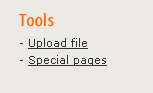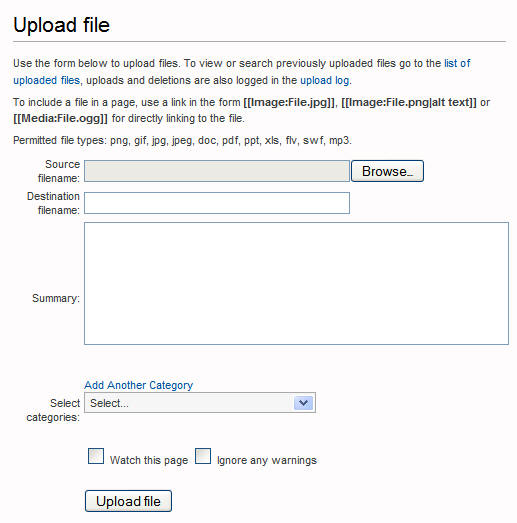Help:For First Time Contributors: Difference between revisions
No edit summary |
No edit summary |
||
| Line 37: | Line 37: | ||
=== Content Areas === | === Content Areas === | ||
There are several areas of the site for which you can contribute content: | There are several areas of the site for which you can contribute content:Topic Articles and FIrst-Hand Accounts<br> | ||
==== 1. First Hand Accounts ==== | ==== 1. First Hand Accounts ==== | ||
Revision as of 03:48, 29 August 2008
Help For First Time Users
Instructions for Initial Testing Phase
This page is to help first time users and testers navigate their way through the IEEE GHN.
What is the Global History Network?
The IEEE Global History Network (GHN) is a website dedicated to preserving and promoting the history of innovation in the history of electrical, electronic, and computer technologies and allied disciplines. The wiki-based site is designed for the public to browse and for IEEE members from around the world to populate it with their experience, knowledge, and insights. The IEEE GHN will also invite professional historians to share their interpretations of the processes of technological change and innovation. In time, the site will serve as a central historical repository of all the achievements, ideas, and first-hand knowledge of IEEE members, societies, councils and technical communities. It also will also provide a central location for all materials related to IEEE’s organizational history.
The IEEE Global History Network has made it easy for IEEE members to contribute their knowledge and memories on just about any topic. Simply log into the site using your IEEE membership user ID and password, and you’ll be able to review and edit existing content, and add topic threads not yet available. You can upload photos, drawings, diagrams, documents (in both word and PDF format), and video and audio recordings. The idea of the site is to serve as a living electronic memory of all the important contributions made by IEEE members and others to technological progress -- all around the globe. The site will never be complete -- it will continually grow and expand to be a central site for members and others to explore the history of technological innovation.
Browser Selection for Testing Phase
This WYSIWYG editing feature in this wiki is not 100% operational within the Windows Explorer 7 (IE7) browser. Although an experienced user could edit with IE7, for a much better user experience during the testing phase, we recommend using any of the three following browsers. At the actual launch all site visitors will be able to use any browser, including IE7 to add or edit content on the site. Links are provided below to facilitate downloading these browsers if they are not already on your computer. You will likely need to also download a plug-in to run flash animation. You will be prompted to do so when the new browser loads.
File:Firefox.gif
File:Safari.gif
File:Operalogo.gif
Contribution Steps
We appreciate you participating in the testing phase of the IEEE Global History Network. You'll first need to log in to be able to add or edit content on the GHN. Simply enter your IEEE Web Account username and password in the box on the main page (see graphic below).
IF the the system has trouble recognizing your login info, then please register by placing your cursor on the word ""Register" at the top of the window. In the boxes for username and password, enter your IEEE Web Account info.
Once logged in, a box will be available to you through which you can review prior content added by you, and other data. See sample box below.
Content Areas
There are several areas of the site for which you can contribute content:Topic Articles and FIrst-Hand Accounts
1. First Hand Accounts
Engineers, scientists and related professionals have long been the main actors in the drama of technological innovation. Knowing their stories is essential to understanding how and why technology has progressed as it has for the benefit of humanity. We encourage you to add your first hand accounts to the GHN. To do this, select the First Hand Histories button on any page.
On the main page you'll find a box similar to the one below. You may wish to search by keyword, or simply enter a title for your new article.
You'll see a box into which you can copy and paste your text....or just type right into the box. In the example below, a new first hand history is being started called "Going to the moon."
When you want to see a preview of your article, click on "show preview." Once you are happy with you new article, or edits, remember to click on "save page." Because this is your personal experience, you entry cannot be edited by others.
Of course, we realize that some first hand histories may be developed by a group of people. Soon, you'll be able to indicate what group of people can add to, or edit a "shared" history. For the testing phase, please email us at.... to set up a group access to a new article you add.
2. Topics
You may also wish to add new topics, or contribute to existing topics on the GHN. There are many topic areas already established within the GHN. If there are areas in which you have experience, your contributions will be appreciated. To add a topic, click on the "Topics" button at the top:
Then, on the lower left column type in the title of your new page:
For this example, we're creating a page called "x-rays." The following is a sample screen of what you would see next.
From this screen you can cut and paste text from just about any file (word, text, etc.) into the box. The website will automatically adjust your fonts and styles to match those of the site.
Photo Considerations
If you have images which might illustrate the content you are providing, these can be uploaded to the site as well. In the editing mode, you'll see an icon like the one below that the arrow is pointing to:
Photos on the web work best in JPG format. Gif files can also work. If you are planning to contribute a photograph that is in a different format, please "save as" a .jpg in your photo or graphic editing software before uploading.
Adding Files (PDFs for example)
You may have support files in addition to photos to support your articles and first hand accounts. The files may be in many formats, including PDF, Word, Excel, PowerPoint, Flash Videos). To upload a file that you might link to from within your article, click on "upload file" in the toolbox on the left column of the page. See sample below:
You'll be direct to a page that looks like the one below. Follow the commands to point to the file on your computer that you'd like to add to the GHN.